Recently when downloading Freeware software (my purpose programs for converting formats, sound/audio/video formats) and without my knowledge the following little culprits
Looking Link
Pass Show
Conduit (Search & Storage) - search.conduit.com
Findr
Browser Adware or other Malicious Looking Culprits for Removal
Firefox
1. Select Ctrl+Shift+A = Add-ons Manager or Tools Drop Down Add-ons
2. On the Extensions and Plugins look for Conduit Community Toolbar and any other Suspicious Add-ons/Plugins and remove or disable if you are not sure. Then Research (search-engine of choice) that item and if Malicious and serves no purpose that you need, then Remove.
Windows OS users Control Panel > Add-Remove Programs/Programs & Features look for Conduit or LookingLink, PassShow, Findr etc. And Uninstall
Chrome - chrome://plugins/
I.E. - Drop Down Tools > Manags add-ons > Toolbars and Extensions
Note: You might want to check your Default Home Page to have been affected, altered for Redirection to another site
MalwareTips,com or FixYourBrowser.com
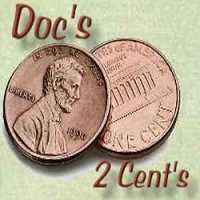

No comments:
Post a Comment